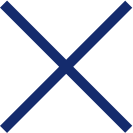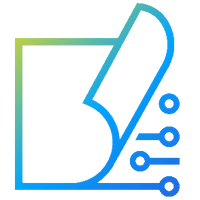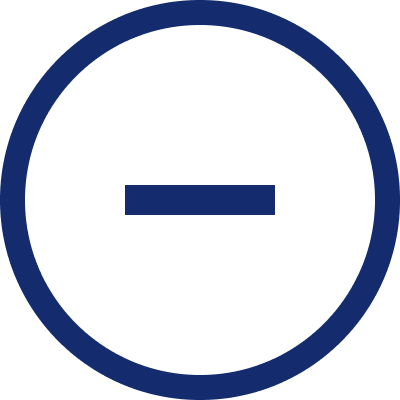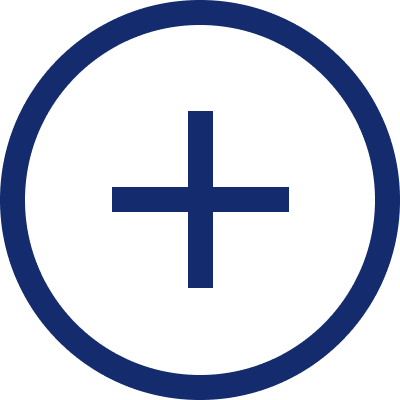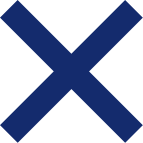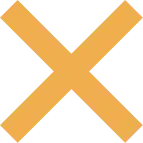Generating the perfect AI image

Generating the perfect AI image
How to set up the best prompt for the best AI image
Artificial Intelligence (AI) has become extremely popular lately, but what is less known is how you can use it effectively. AI can be used for multiple purposes such as generating texts, images and videos. This article dives into the most important details you need to know to generate images effectively.
Contents
- How do you generate the perfect AI image?
- How does an AI prompt work?
- Negative prompt
- Adjust the weight of the keywords
- Try it yourself
How do you generate the perfect AI image?
To generate a perfect AI image you must use a combination of keywords that generally consist of the following components: subject, medium, style, color and light. For example: Mountainous landscape with a river, village background, starry night, Ruby Red, moon light, style Vincent van Gogh.
How does an AI prompt work?
Generating images with AI is always done via a text command. A prompt generally consists of the following parts:
Subject
Not every item needs to be used in the prompt. A few examples of the effects can be seen below:
Prompt: Landscape

This example uses a very simple prompt containing only one word. The AI has generated a landscape, but because no further keywords were provided, the AI had to come up with many details itself.
The AI is trained with images from the internet. This allows the AI to only generate images with keywords that are common on the internet. So the name of a celebrity can be used to generate an image of that person, but if you use the name of your neighbor, for example, you will not get images that look like your neighbor. The same applies to logos of unknown brands and objects of which there are few images on the internet.
Prompt: Mountainous landscape with a river, village background

In this example, many more keywords were used in the prompt, so the AI had to come up with fewer details. The more keywords you add, the more you can direct the AI to create what you have in mind. However, if you add too many keywords, you may find that the AI cannot process everything and therefore does not add certain things.
Medium
Prompt: Mountainous landscape with a river, village background,
pencil sketch
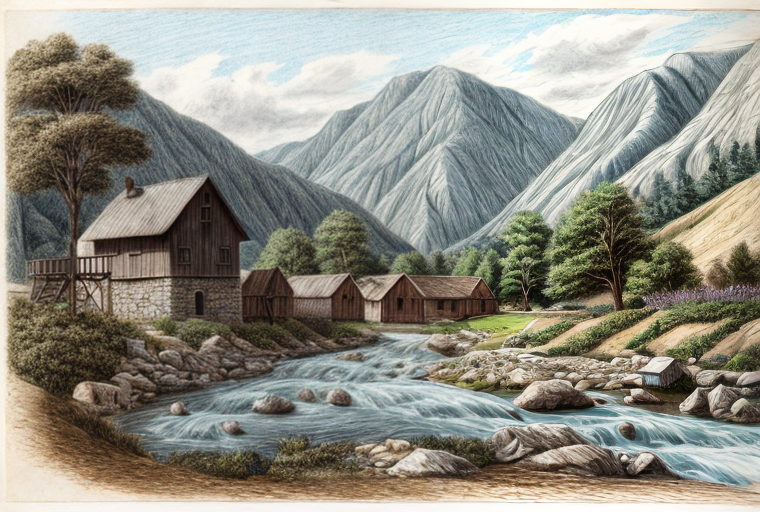
By adding a medium you can also change a lot in the image. For example, one medium could be 'pencil sketch', but other options include: oil painting, watercolour painting, pen and ink, chalk art, and photography.
Style
Prompt: Mountainous landscape with a river, village background, starry night,
style Vincent van Gogh
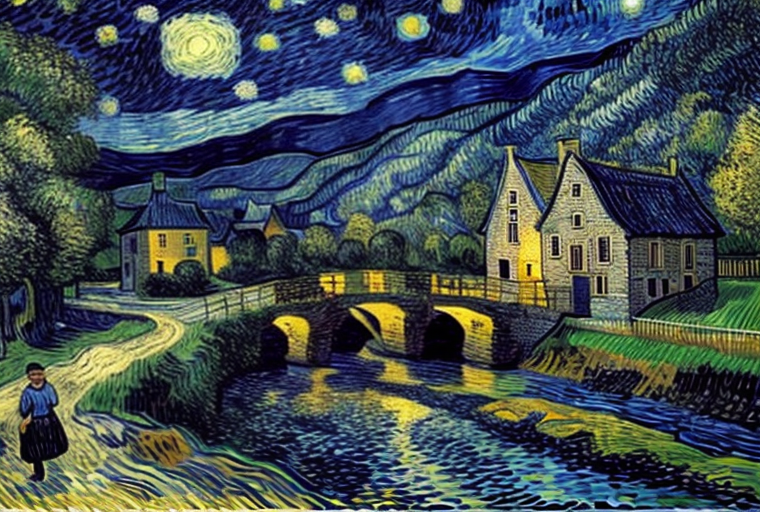
By adding the style of an artist, for example, you can have the AI generate an image in that specific style. Other style examples are: fantasy, sci-fi and realistic.
Colour
Prompt: Mountainous landscape with a river, village background, starry night,
ruby red,
style Vincent van Gogh

By mentioning a color you can ensure that the AI tries to bring out this color in the image.
Light
Prompt: Mountainous landscape with a river, village background, starry night, ruby red,
moonlight,
style Vincent van Gogh

By mentioning lighting conditions such as moonlight you can ensure that the image is illuminated in a certain way.
Negative prompt
In the negative prompt you can enter keywords that you do not want to see in the image. The rules for the negative prompt actually work exactly the same as the rules for the normal prompt, except that it concerns things you don't want to see in the image. So don't write 'no bridge', just write 'bridge'.
Prompt: Mountainous landscape with a river, village background, starry night, ruby red, moonlight, style Vincent van Gogh
Negative prompt:
bridge

As you can see, no bridge has been added to the image this time.
Adjust the weight of the keywords:
You can adjust the weight of a keyword using the following syntax: (keyword: factor). The factor is a value that if it is above 1 the keyword is more important and if it is below 1 it is less important.
For example, if you want to see more of a village in the image, you can do the following in the keywords: (village:1.9). This indicates that you want to see more of a village by a factor of 1.9.
Prompt: Mountainous landscape with a river,
(village:1.9)
background, starry night, ruby red, moonlight, style Vincent van Gogh
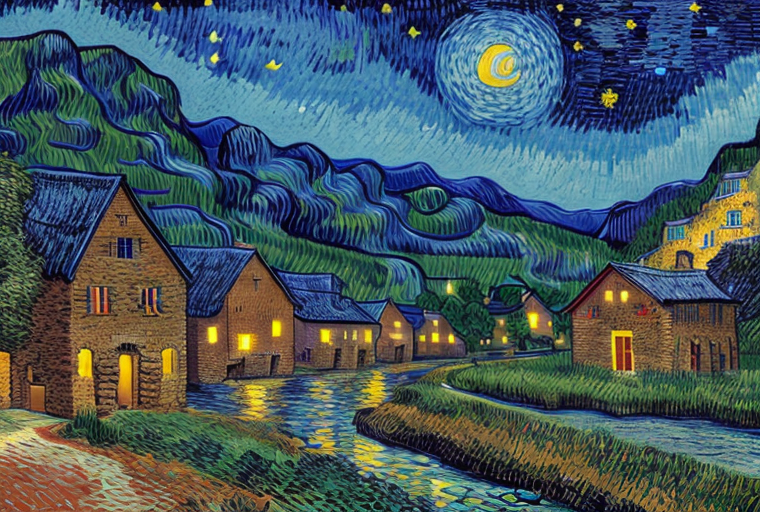
Try it yourself!
Now that you know exactly how to generate the perfect AI images, you can try it yourself with our own AI image generator.
Sources
Stable Diffusion art Toolify.ai